- Choose what you want to post a screenshot of.
- Click on the "Print Scrn" button on the keyboard (if you are using Windows).
- Open the Paint program. To do that, go to Start > All Programs > Accessories > Paint
- Paste (Right-click and choose Paste).
- Select the square on the left side to crop the picture.
- Choose the part of the image you want.
- Go to Edit > Cut.
- Go to File > New. If it asks you to save changes, you can select "no".
- Go to Edit > Paste.
- Go to File > Save As and save your image.
- Upload it to your post.
How To Put A Screenshot in Your Blog
Sometimes it is useful to take a picture of what is on your computer and post it on your blog. Here is how you do it:
Subscribe to:
Post Comments (Atom)
Popular Posts In this Blog
- 1) General Service List of English Words
- 2) How to Add Clocks, Games, etc. to Your Blog
- 3) Top Ten useful Add-ons to your Blog
- 4) Teaching Materials for Blogging in Class
- 5) Blogging Workshop PPt Dec 2007
- 6) Flash Games: Learn the International Alphabet
- 7) Tips for Students to Remember Passwords and URLs
- 8) How to Add a Picassa Slide Show
- 9) What to do when missing editing icon in Blogger
- 10) Class Role Play Video#1: First Aid
- 11) Class Role Play Video #2: First Aid
- 12) Fun websites
ESL Help Websites
- 1) Cambridge Learner's Dictionary
- 2) Dictionary.com
- 3) Google Translate Eng-->Arabic
- 4) English-->Arabic-->English translation
- 5) Howjsay speaking dictionary
- 6) M-W speaking dictionary
- 8) What is your learning style?
- 7) Headway
- 8) Bloom's Taxonomy: high and low levels of thinking
- 9) ESL Podcasts: Practice your listening with these free ESL lessons
- 10) How Stuff Works: Practice reading about computers

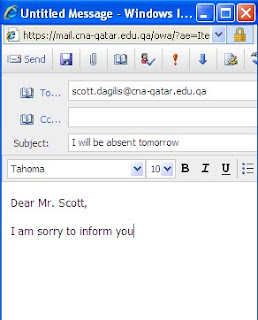
No comments:
Post a Comment